This is information is a bit out of order in that from the earlier postings you can see I completed these activities some time ago.
We completed our videos on "Overcoming Adversity" and uploaded them to You Tube (see below). To embed the video into a blog is thankfully a simple process (because boy making the video sure wasn't). On the right of the picture of your You Tube video is the word 'Embed'. You need to highlight and copy the link. Next you need to sign into your blog, click on a new post, give it a title and then click on the posting area. Ctrl 'V' and the link is copied into the box. Click on Publish Post - Wahla - as you can see it worked and published in my blog.
Another tool we had to link into our blog is our personal flick photos. Again this was a relatively simple process (once you have got the account set up!). Go into your flickr account and enter www.flickr.com/badge.gne. Step 1 is to choose an HTML badge or a Flash Badge. HTML can be viewed on any home computer. A Flash Badge requires you to have Adobe Flash but in today's society most computers have this as well. Next is to choose your content. Here you are able to select particiular photos if you don't wish to share all of your library. Next on to the layout - this gives you an option for how many items you wish to show at a time, size of the photos and the orientation. You are then able to choose your font - background, border, links and text. This can take some time as there are LOTS of colours to choose from and part of an appealing blog is how it looks. Next page is the code you need to copy and paste into the blog by following the same process as you did with You Tube by setting up a new post etc. Wahla again!!! Boy I am surprising myself with the number of new things I have learnt as part of this course. Who said you can't teach an old dog new tricks!!!????!!!!!
As you can see by explaining this process, I will be able to teach a client in practice how to use Flickr & You Tube to enhance any social networking sites the client may wish to participate in.
Subscribe to:
Post Comments (Atom)
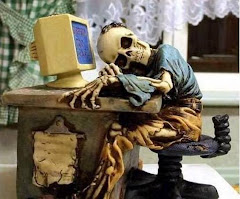


No comments:
Post a Comment