Obviously I did this some time ago but have noticed I need to reveal how I went about this.
To set up a blog you must first create an account with Google. As I am a techno-phobe and not IT savvy this seemed to be a relatively simple task with the only issue being thinking of a unique name that is not already in use.
Next you have to choose a blog template - ooooh there are so many. Do I choose a pretty one - ended up with a conventional one of a lovely green that reminds me of wanting to be more environmentally friendly. The title was straightforward as we were required to have PIO in it so our lecturers can find us!
This lead onto the next task of personalising our blog so it reflects who we are. I found the worst part of this was taking a current photo and uploading - I might still feel young but the camera certainly doesn't reflect this!!!
I set up a flickr account which I found to be a little frustrating trying to get the photos to upload. Got there with a little help from a younger member in the household. It was great to be having help with my homework instead of the other way around for a change.
Whilst this was at times an incredibly painful process, the skills I have learned will be another "tool" in my tool box when working with clients. Setting up a flickr account or being able to embed a favourite You Tube video into a blog with a client could be a fun activity and go on to become a meaningful occupation in the client's life.
Thursday, May 27, 2010
Subscribe to:
Post Comments (Atom)
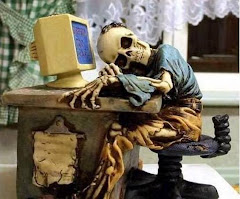


No comments:
Post a Comment